Oracle UCM is a content server that store and manage several different types of contents (Web pages, PDF, Images, Videos etc).
Oracle IBR is a conversion server that manages file conversions for electronic assets such as documents, digital images, and motion videos. It also provides thumbnail functionality for documents and images and storyboarding for videos. You can use Oracle IBR to convert content items stored in Oracle Content Server.
Pre-requisites
- Oracle Database 10g (10.2.0.4 or later) OR 11G (11.1.0.7.0 or later) (Required before RCU Schema Creation)
- Oracle Weblogic 11G R1 (Required before ECM Installation)
Installation Roadmap
Oracle UCM and IBR runs on Oracle Weblogic Server 11G. It is advisable that Oracle UCM and IBR must be installed in the same domain (i.e. WebCenter domain) so that domain related configurations can be utilized.
Installation of UCM and IBR consists of following steps:-
1. Creation of UCM Schema
2. Installation of Oracle ECM
3. Creation of UCM and IBR Domain
4. Configuration of UCM
5. Configuration of IBR
Creation of UCM Schema
Run RCU to create the necessary install specific tables / schemas . This will create the schema with which UCM will be connected to DB. Follow the following steps as mentioned in the form of screens.
In above screen, you can select existing prefix, if you have created schema for WebCenter or SOA or enter a new prefix.
Enter a password for UCM_OCS Schema.
Installation of Oracle ECM
Install ECM 11G release 1 binaries in the respective Weblogic Middleware Home Directory. This will copy all the binaries to the location specified from where the installer picks up to deploy. Follow the following steps:-
Enter the patch of Weblogic Middleware home directory path you Weblogic created at the time of installation.
During installation, it require path of disk2. Give path disk2/stage folder.
Creation of UCM & IBR Domain
This step will create a new domain where UCM and IBR applications and required files/libraries will be deployed. Follow the following steps:-
Click the schema and enter Service, Host name, port, Schema owner (UCM_OCS) and schema password. Enter schema password that you entered at the time of UCM schema step of RCU.
Make sure you see message “Test Successful”.
Configuration wizard will create following items:-
- New domain (ucm_domain)
- AdminServer running on port 7001
- UCM_Server running on port 16200
- IBR_Server running on port 16250
Configuration of Oracle UCM
- Start Admin server to have the new deployments initialized.
- Start the UCM Managed Server (UCM_Server) using command prompt. Might be you will face JRF and other libraries and classes loading issues. Its better to use command prompt first time using DOMAIN_HOME\bin\startManagedServer.cmd UCM_server.
- To test a newly set up Oracle UCM instance, by accessing Oracle Content Server:
Login with admin user and password that you given at the time of Domain creation.
Perform the following steps for onetime Configuration of Content Server.
Change the Server Instance Name(OracleUCMServer) & Server Instance Label (Oracle UCM Server).
Once you completed post-install configuration, a new Menu with name “Oracle Content Server” will be created as shown in following screen:-
Restart the UCM_Server managed Server. Now, you have successfully installed and configured UCM.
Configuration of Oracle IBR
- Start the IBR Managed Server (i.e. IBR_server) using command prompt. Might be you will face JRF and other libraries and classes loading issues. Its better to use command prompt first time using DOMAIN_HOME\bin\startManagedServer.cmd IBR_server.
- To test a newly set up Oracle IBR instance:-
Login with admin user and password that you given at the time of Domain creation
Perform the following steps for onetime Configuration of IBR Server.
Change the Server Instance Name(IBRServer16250) & Server Instance Label (Oracle IBR Server).
Once you completed post-install configuration, a new Menu with name “Oracle Inbound Refinery” will be created as shown in following screen:-
Restart the IBR_server manage server instance. Restart the UCM_server manage server instance.
Now, IBR can convert files to TIFF web-viewable files and JPEG image thumbnails. Other supported conversion types like PDF conversions, HTM conversion, Image/video asset conversions etc are installed but they are disabled, you can enable these types as well. For detail, how to enable other types, see http://download.oracle.com/docs/cd/E17904_01/doc.1111/e14495/configibr.htm#CIAFADFJ
To send jobs for conversion to Oracle IBR from Content Server, perform following steps:-
- Creation of Outgoing Provider: Follow steps as mentioned in http://download.oracle.com/docs/cd/E17904_01/doc.1111/e14495/configibr.htm#CIAGFDHJ
- Enabling IBR components on Oracle Content Server instance that use IBR for document conversion. (By default it is enabled) . Enable it using following steps mentioned in installation guide:- http://download.oracle.com/docs/cd/E17904_01/doc.1111/e14495/configibr.htm#CIAFGGFG
- Selecting File Formats to be converted by IBR: Use steps mentioned in http://download.oracle.com/docs/cd/E17904_01/doc.1111/e14495/configibr.htm#CIAEFBAE
In next post, I will explain how to integrate and configure UCM and IBR for Oracle WebCenter 11G.























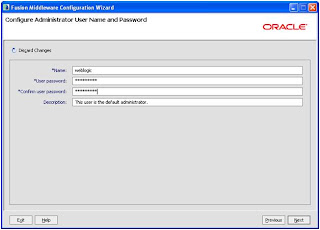













Very interesting!
ReplyDeleteHi Great post...
ReplyDeleteWhen are you going to release configuring the UCM with Webcenter Spaces?
Thanks
Sir I've already installed jdev1.1.1.1.6.0 ,Xe database ,RCU, Weblogic Server is already installed in Jdeveloper(integrated weblogic server)and now to follow some tutorial I've gone thru the installation of UCM
ReplyDeleteI'm using windows7professional 64bit
When I try to
Execute .../runInstaller -OPEN WITH WINDOW IS APPEAR..what to do
and IF I assume that from setup CD1 UCm is completly installed cox it cant ask me to give path for part C2 ,and also gone complete 100% ,
when creating DOMAIN ..TEST Connection is failed due to incorect username and passeord
HOW TO FIND THAT pasword that I've selected for Schema during RCU
PLEASE REPLY ME
ReplyDeleteI've Created DEV , UCM and PORTAL schema from RCU. and Then try to install UCM ,when schema passwrd screen appear for LOGIN and Create weblogic domain , It tell me INCORRECT PASSWORD, SO , I've DROP these 3 schema using RCU , during DROP schema, different errors appeared , and I've DELETED the middleware\rcu_Home folder and Unzip the rcu.rar fresh file to the same directory
NOW
when I RUN rcu.bat and selectec CREATE SCHEMA then RCU WOUNDNT ALLOW ME TO CREATE SCHEMAS FOR PORTAL , DEV , UCM ..and also they appear in combo box to select
BUT I've ALREDY DROP THAT
I think it only droped not DELETED
tell me the sqlplus commands fro DELETE schema. and also tell if it is DANGEROUS to delete some schema(example DEV schema) as I'm developing portal via WEBCENTER -Jdeveloper(integrated weblogic) , Xe , RCU, UCM )
ReplyDeleteConfiguring JDBC Component schema :::::::
ORA:01017 Test failed : invalid username/passwrd,; logon denied
CFG-01017
I’m creating base_domain (weblogic domain for components schema)
I’ve rite
schema owner : mDEV1_OCS
oracle driver (thin) service connection ……..
schema pass: weblogic1
service : Xe
port: 1521
and CHECKED ON UCM SCHEMA
plz help me in CREATING and completing weblogic Domain WIZARD so I can use UCM ..I’ve short time
Thanks for reply
I THINK I HAD SET THE DEV1 schema password portal or ucm or weblogic1 but thrice of them are not working and i'm stuck at 1 place
please also tell me SQL commands for Schema password
REGARDS
I would suggest connect with Sys and reset the password of the schemas or create the schemas again using RCU.
ReplyDeleteThe article is well-written. It is quite informative and attractive. We are the world's leading email database vendor. We at Pegasi Media Group deal with all types of companies and industries irrespective of their sizes and the type of their businesses. Our customized email database contains the customer's geographical location, their interests and other details. Our Contact Discovery Services successfully finds out the customer information and their product or service requirements, which allows you to know their requirements.Oracle Business Intelligence Suite Users Email List
ReplyDeleteIt is very nice article
ReplyDeleteOracle SOA Online Training Hyderabad
I feel really happy to have seen your webpage and look forward to so many more entertaining times reading here.Same as your blog i found another one Oracle Project Portfolio Management Cloud Training.Actually I was looking for the same information on internet for Oracle PPM and came across your blog. I am impressed by the information that you have on this blog. Thanks once more for all the details.
ReplyDeleteI feel really happy to have seen your webpage and look forward to so many more entertaining times reading here.Same as your blog i found another one Oracle Project Portfolio Management Cloud Training.Actually I was looking for the same information on internet for Oracle PPM and came across your blog. I am impressed by the information that you have on this blog. Thanks once more for all the details.
ReplyDeleteamasya
ReplyDeletesinop
çorum
sakarya
van
L2UQN
uşak evden eve nakliyat
ReplyDeletebalıkesir evden eve nakliyat
tokat evden eve nakliyat
kayseri evden eve nakliyat
denizli evden eve nakliyat
O3W
DF64B
ReplyDeleteErzincan Evden Eve Nakliyat
Manisa Parça Eşya Taşıma
Rize Evden Eve Nakliyat
Malatya Parça Eşya Taşıma
Balıkesir Evden Eve Nakliyat
F9EE2
ReplyDeleteKarabük Lojistik
Kırıkkale Şehir İçi Nakliyat
Kripto Para Nedir
Adıyaman Evden Eve Nakliyat
Batıkent Fayans Ustası
Batıkent Parke Ustası
Şırnak Şehir İçi Nakliyat
Burdur Evden Eve Nakliyat
Muğla Parça Eşya Taşıma
E170E
ReplyDeletekadınlarla sohbet
osmaniye canlı sohbet sitesi
tunceli sohbet odaları
kilis ücretsiz sohbet siteleri
yabancı görüntülü sohbet
Muğla Telefonda Sohbet
canlı sohbet siteleri
kadınlarla rastgele sohbet
Niğde Ücretsiz Görüntülü Sohbet Uygulamaları
4C1830C11C
ReplyDeletetiktok takipçi yükseltme
85ADB44C84
ReplyDeleteAnadoluslot Güncel Adres
Anadoluslot Giriş
Anadoluslot
Anadoluslot
Trwin
Trwin
Trwin Giriş Adresi
Trwin
Trwin Giriş Adresi
6D4146E56F
ReplyDeleteinstagram takipçi bot
instagram beğeni satın al
fake takipçi
düşmeyen takipçi
organik takipçi