Oracle WebCenter 11g R1 PS7 (11.1.1.8.0) has been released and includes the following products:
- Oracle WebCenter Content 11g R1 (11.1.1.8.0)
- Oracle WebCenter Portal 11g R1 (11.1.1.8.0)
- Oracle WebCenter Sites 11g R1 (11.1.1.8.0)
- Oracle Fusion Middleware Repository Creation Utility 11g R1 (11.1.1.8.0)
About Oracle WebCenter Portal 11g R1 PS7
WebCenter Spaces is no more in WebCenter Portal world, Spaces is renamed to Portal. Simply speaking, if you are running Spaces or you are running custom portal means you are just running portal. Here are some of the highlights of the release:
1. Portal Builder: Browser-based Tools
This release focused on optimizing the browser-based tools to make it faster and easier for non-technical users to create and manage the portal experience. The key themes in these enhancements are intuitiveness and efficiency. Examples include:
- Streamlined interface to manage all portals and portal assets.
- Quickly create new portals based on templates.
- Quickly add pages and manage navigation structure when creating a new portal.
- Drag and drop components onto page from the resource catalog.
- Save the resulting portal as a portal template.
- No more popup windows

2. Multi-Channel Portal Experiences
In this release, WebCenter Portal adds easy-to-use tools which allow for creation and management of tailored experiences for target client devices (smartphones, tablets, kiosks, etc.). Some key features include seeded profiles for the most common devices such as iPad®, iPhone®, Samsung Galaxy S®, etc. Ability for knowledge workers to create tailored experiences leveraging techniques such as adaptive/responsive design, variant pages and preview/emulate the experience within the browser.
3. Performance
This release has a number of performance gains including improved response time for initial page request, responsiveness of Portal Builder and increased transactions per second for server performance.
4. Simplified deployment
You can use Portal Builder administration or WLST commands to export a portal archive (.par file) and then import portals from the file.
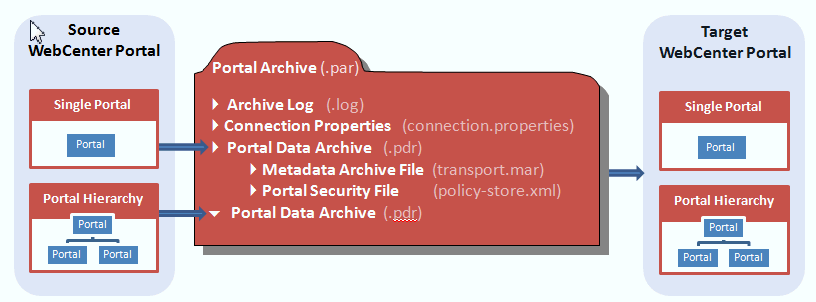
5. Terminology changes
| Prior to 11g PS7 | In 11g PS7 | |
| WebCenter Portal: Spaces | WebCenter Portal | |
| space | portal | |
| space template | portal template | |
| resource | asset |
For detail about Portal deployment, see http://docs.oracle.com/cd/E29542_01/webcenter.1111/e27738/wcadm_deploy_portal.htm#CHDFDFHJ
Oracle WebCenter Portal 11g R1 PS7 (11.1.1.8.0) Documentation : WebCenter Portal 11.1.1.8.0 Documentation